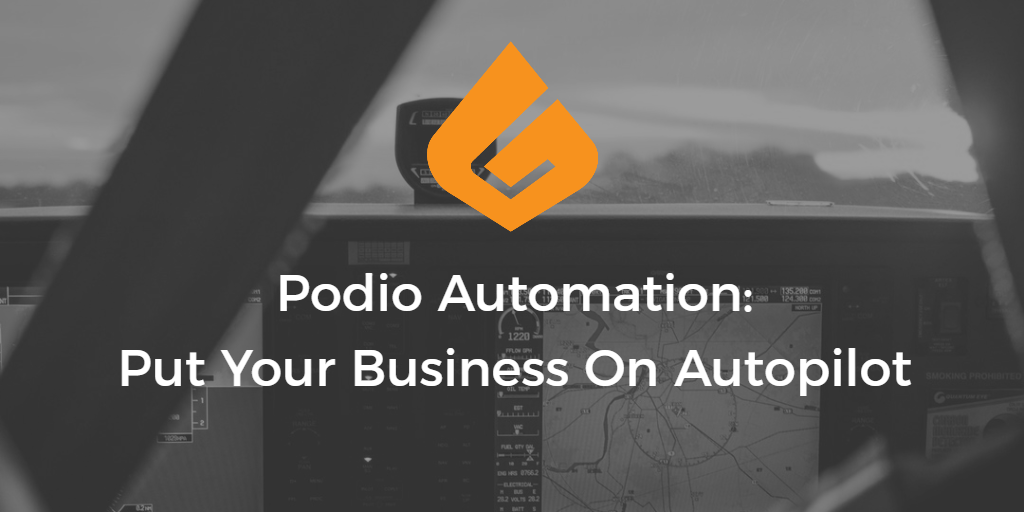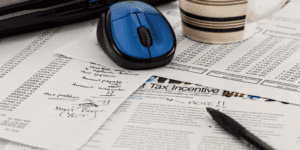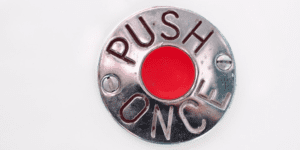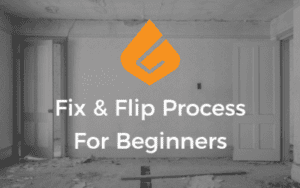Author: David Richter
What To Understand
I love saving time, and I actually have a couple different titles for this: “How to Add One to Ten Employees Without Hiring a Single Person” or “How to Fire Your Employees”. (I don’t mean literally) ;). I love automation. Really, how many people out there would love to scale up without having to actually pay more salaries or how many would like to make more money and work less hours? All of us would because that’s what makes us productive. We want to work less and be able to earn more. We want to scale up without actually having to pay more salaries and have more expenses. Well, what’s the answer to all those questions? AUTOMATION.
What’s Your Time Worth?
I hate data entry, and you, as an entrepreneur, should hate data entry because it’s a $5 an hour task. Automate that as much as you can. If you have five spreadsheets where you’re putting the same information over and over and over again, that’s idiotic, I’m sorry. As an entrepreneur, you have better things to do than put numbers in a spreadsheet or the same numbers in over and over and over again. If you’re spending that much time doing exactly what I just said, that’s not good. You’re time is worth more than $120, $125 a month. You could’ve had something automated and in a process in Podio that could have saved you time and money. Maybe it also could have saved you from a mistake. If that mistake happens, maybe it costs you more than $125, where if you spent that money to get Podio and have an automated system here, it could have saved you from that mistake, not only just the money, it could save you from a customer that’s going to leave because of the mistake you made on the backend. Spend the money. Don’t worry about what it’s going to cost to get the Podio system. Worry about what it’s going to cost if you don’t get it.
That’s why I love automation because it’s all about creating more time for you to instead of working in your business, you should be working on your business. Let this stuff go, just automate it. Automate it as much as you possibly can. The goal of any system is to save time. You want to save time.
We have set up some businesses before and if you remember, I said at the beginning, this was titled “How to Add One to Ten Without Hiring a Single Person.” This first business, we helped save 100 hours a month. Another business, we helped save 400-600 hours a month depending on how many properties they get. Then one business, we helped them go from about 1,000 to 1,100 hours a month saved to about 1,800 to 2,000 hours a month saved now. That equates from about half an employee to ten employees for that big system, for that big thing that we helped create and helped automate for their business. You literally can replace the work of one to ten $10 an hour employees for the cost of basically, $125 a month to get all of this stuff, to be able to save, what is that? You have to pay an employee at least $7.50? You could be saving $20,000 a year if you don’t have to hire someone to do those nitty, gritty tasks that you need done.
The Tools We Use
My tool of choice is Podio. Podio is a great tool. It’s our CRM of choice. A CRM is customer relationship management tool. Podio is a lot more than that. A customer relationship management tool is really something that’s in a box, may not be able to do exactly everything that you want it to do, may not be able to conform around your business. Podio is very conformable and very customizable. A traditional CRM gives you a preset way of doing things and I’ll talk more about that later. Podio has actually recently come out with some great features and has merged with another company to offer even more bang for your buck. It’s awesome. It’s got some new features that are just killer for automation.
Actually, Podio is what our entire organization is using to run the daily ins and outs of our business. Podio is structured in the following way. You’ve got your organization at the top which would kind of be like your company. Then you’ve got kind of a sub-folder under that which are workspaces which might be your departments, if you want to run surveys, things like that. Your workspaces are pretty much going to be your department level things.
The next one is an app which are underneath workspaces so kind of a sub-folder underneath of workspaces. Your apps hold specific items. Items is kind of the bottom shelf thing which could be specific properties, specific buyers, specific sellers, maybe a marketing campaign, things like that. An app is going to hold those things. You have those apps inside of Podio which are underneath your workspaces kind of like your departments. Your department is closings and under closings, you have a master property list and in that master property list, you have all of your properties that you have in there that are currently active. That’s how Podio is structured. We have workspaces for acquisitions, sales, marketing, closings, operations which includes rentals and projects and finance. We have all of those departments and we have them all in Podio now.
Freedom From The Nitty-Gritty Stuff
 Podio gives you freedom and freedom is an awesome word. It gives you the freedom to do a lot of different things like we were just talking about. Then the third thing, Podio is as powerful as you are. Let’s just say, you have a big organization and you want to automate as much as you can, well it’s just going to be as powerful as you are or someone that you can have come in and help you set those systems up. Podio is, and it can be as big and you are or as small as your company is right now. You might want to scale up in the future. It’s going to be as big or as small or however you want Podio to be for you. It’s literally what you can think on there, you can do
Podio gives you freedom and freedom is an awesome word. It gives you the freedom to do a lot of different things like we were just talking about. Then the third thing, Podio is as powerful as you are. Let’s just say, you have a big organization and you want to automate as much as you can, well it’s just going to be as powerful as you are or someone that you can have come in and help you set those systems up. Podio is, and it can be as big and you are or as small as your company is right now. You might want to scale up in the future. It’s going to be as big or as small or however you want Podio to be for you. It’s literally what you can think on there, you can do
Accountability Is Huge
There’s some features in Podio which are awesome and the first one is a task list. A task list is basically a list of all your tasks to do either for the day, month, even yearly tasks. You can have things that are repeating yearly. You can assign to people. You can assign to yourself so that way you can remember things. It’s kind of like your little to do list. If you did read Traction, it talks a little bit about your issues and what comes out of there. Well, what comes out of there are to do. Sometimes we put those in Podio, like for myself, I put my to dos usually right in there so I don’t have to think about it or remember it right then and there. It’s there for me later on. It’s an accountability tool. If you are a manager and you assign a task to someone, you’re going to know if they did or not because they check it off.
Another thing, there’s notifications. Let’s just say someone sends you a message in Podio. Well, it’s going to notify you so that you know someone has messaged you. Also there’s a search function that is just absolutely phenomenal because if you’re like me, I like building a lot of things in Podio. I’m across about six organizations inside of Podio. If I need to search for something I don’t have time maybe to go through and look at a thousand different things inside of Podio. I just start typing it in the search bar at the top and I can search through all of my workspaces right then and there and see where it is and just click on it and go right to it. The search function is incredible. It’s an incredible tool.
Great Communication Tool
The next thing is communication. There’s two kinds in Podio. There’s chat which is kinda like a general chat like a Facebook Messenger where you can just basically generalize a conversation in there about business, whatever you want to do. Then there’s comments and those are really powerful. You can comment someone’s name and it sends them like an email and a notification. It’s just like tagging someone on Facebook. It’s an internal communication system. It could basically replace your email, texting for your company if you wanted.
 They’re going to see it and it’s going be attached to that item whether it be a buyer, a seller, a property, it doesn’t matter. It’s going to be attached to that. The last one that I have here as a Podio feature which is last but there’s certainly a lot more features that this, a contact list. Let’s just say you want to send out a mass message to everyone. You can use Podio just like that and that can be a contact list for your entire organization instead of having a Google sheet or an Excel document, you can just have it all right there. People are logging in every day, just have ’em put in their email and phone number.
They’re going to see it and it’s going be attached to that item whether it be a buyer, a seller, a property, it doesn’t matter. It’s going to be attached to that. The last one that I have here as a Podio feature which is last but there’s certainly a lot more features that this, a contact list. Let’s just say you want to send out a mass message to everyone. You can use Podio just like that and that can be a contact list for your entire organization instead of having a Google sheet or an Excel document, you can just have it all right there. People are logging in every day, just have ’em put in their email and phone number.
Track Your Duties And Stats
The next thing is the Podio tracking capabilities are just awesome. I love this because if read Traction, it talks about a scorecard and those measurables that you want to be able to run you business on. When you have Podio, it has reports where can pull, and I actually pull about ten of our different numbers straight from Podio, where someone doesn’t have to actually give me a number, I can just pull it right from there. It’s on my home screen. I have it saved. It’s kind of like my mini-dashboard for my numbers to be able to see where our business is at and see where we’re actually falling in line with our trends, with our numbers. I’m able to track a lot of different things on there. It’s got awesome tracking capabilities.
The other CRMs and tools are basically a box. I alluded to this at the very beginning, but they’re not going to give you as much customization. I don’t actually work for Podio so it’s not like I have an iron in the fire with Podio. I love Podio and we’re using it but I do like other tools like REI Blackbook, Zoho, Infusionsoft, all those things are great tools but they might not be able to put like your finance in there, your intranet, your time sheets, things like that. Podio has a lot more capabilities than just marketing or just being able to different things like that. Podio has where you can literally run the internal workings of your business. You might want these other CRMs for marketing or for website creation or for something like that but to actually run your business, Podio is very customizable and you can run your entire organization right out of there.
Just The Click Of A Button
So what’s the secret sauce? I’ve talked basically nothing about automation so far and you said David, well this is all about automation. Where’s the automation? Well, here it is. It’s Globiflow. Here’s the awesome thing that just happened. Podio just bought out this company which they were working with them before. Now that they’ve bought them out, if you buy Podio’s premium package with at least five employees, which you’re probably going to be spending $120 to $125 a month. Some of you, that might just scare you right off the bat. If you buy that, you get Globiflow for free. You used to have to pay for it but now you get it for free and you get unlimited actions, flows, things that you can do with Globiflow. Globiflow is the automation tool behind Podio.
With Globiflow, you can automate a bunch of different things. You can automate tasks, emails, contracts, buyer/seller data, updates, data entry, those are just a taste of what Globiflow automates. Let me just dive into a little bit more about what those can actually do for you. Contracts. Who wouldn’t want to just send an offer to a seller just with a click of a button after you’ve filled in a couple things? You could send a PDF right to them. You could send it through RightSignature and have them sign it online if they’re techy, if you’re in an area where people are online a lot. It might not be in our southern Indiana area, that wouldn’t work at all. We might be able to send them a PDF contract though.
In Conclusion
Creating Automation for your business can be the difference in your business growing or staying stagnant. Do you want to grow? Or stay the same? Automating items can save you time, money, and frustration in the long run.
___________________________________________
About the Author:
David Richter As a well-rounded, young, techy, he brings a ton of energy. With knowledge in Automation, Operations, Buying, Selling, and Renting you may be surprised to know that he’s a true bookworm. David enjoys everything about life, especially his wife and his growing family.
E-mail: drichter@goodsuccess.com
__________________________________________
LEARN HOW WE DID 300 DEALS LAST YEAR AT OUR GOOD SUCCESS BELIEF EVENT!
FIND OUT MORE HERE: HTTPS://GOODSUCCESS.COM/SERVICES/
JOIN OUR MASTERMIND TODAY!
CLICK HERE TO SCHEDULE A CALL WITH US TO GET YOU SIGNED UP!
_________________________________________
FIND OUT MORE ABOUT WHAT GOOD SUCCESS CAN OFFER!
Belief Events: Our 2 day event where we show you how we do what we do!
Masterminds: Get around a table with other savvy investors across the country to pick their minds!
Power Days: Come and spend 2 days with us on your time and visit each department!
Online Courses: Take online courses from your home to see how we do what we do!
Find out more about these here: What Good Success Offers
LISTEN TO OUR GOOD SUCCESS PODCAST!
Itunes – Good Success Podcast
Google Play – Good Success Podcast